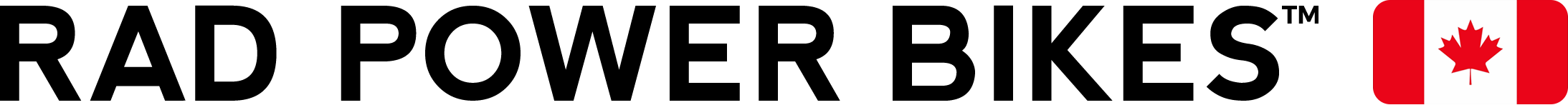Help Center
RadCity 5 Plus High-Step Controller Replacement Guide
- Phillips head screwdriver
- Flat head screwdriver
- T8 Torx screwdriver
- T9 Torx screwdriver
- Flat-side cutters
- A few zip ties
- 4 mm Allen wrench
- 3 mm Allen wrench
- 2.5 mm Allen wrench
- String a few inches longer than the length of the downtube
- Electrical tape
- The replacement controller from Rad Power Bikes

- Carefully loosen all four bolts with a torx screwdriver and remove the bolts by hand.
- Set the internal cable cover and hardware aside.
- If a bolt slips, you may need to tilt the bike so that the bolt falls out of the battery slot. There is a hole at the bottom of the downtube.

- Use a torx screwdriver to remove the two bolts on the battery mount. Set the bolts aside for later. Unplug the battery mount connector.
- The battery mount connector is directly underneath the internal cable cover in the battery slot. Pull both sides apart, without twisting, to unplug.
- Pull the battery mount out of the downtube and set it aside.
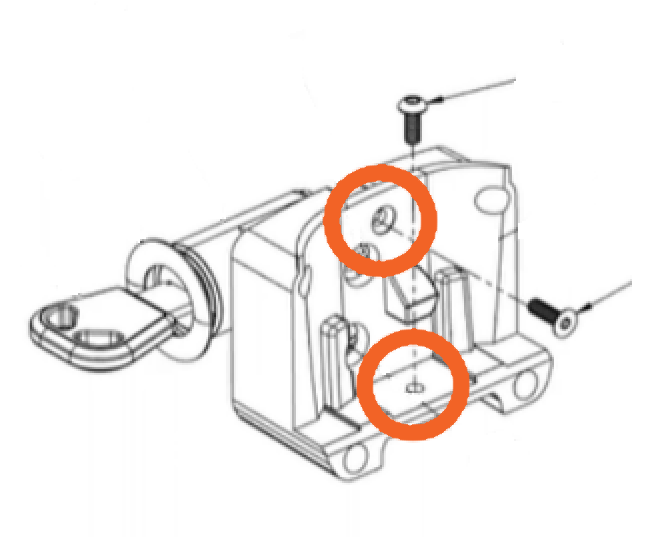
- Remove both bolts from the lock core. The bolt head style and size may vary.
- Insert your key into the lock core. Turn your key clockwise toward the rear of the bike until the key hits the side of the lock core opening.
- Remove the key and pull the lock core out of the downtube. Set the lock core and the bolts aside.

- Lay the controller carrier horizontally on a flat surface so that the flat side faces upward. Set the flat side of the controller on top of the controller carrier.
- Turn the controller and carrier upside down so that the bolt holes face upward. Align the holes on the carrier with the holes on the controller.
- Using an Allen wrench, thread the controller carrier bolts through the carrier, into the controller until secure. Do not overtighten.
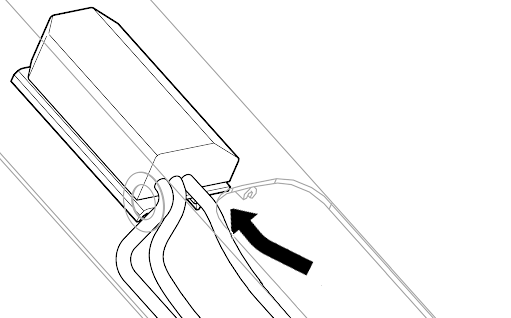
- Insert the controller into the battery slot. Ensure the controller holes are facing downward and the cables are facing the rear of the bike.
- Push the ends of the wiring harness and motor connectors through the hole at the bottom of the downtube until both connectors hang outside of the frame.
- If you have a controller carrier, the bolts will thread through the mounting holes in the frame, through the carrier, and into the controller.

- If you have the LD.CR.S607 model controller, use the two mounting points shown below.

- Thread in the bolts by hand, then tighten each bolt using a 3 mm Allen wrench. Torque to 5 Nm.

- Route the motor and wiring harness cables along the non-drive side (the side of the bike without the chain) of the downtube.
- Route the battery cable on the drive side (the side of the bike with the chain) of the downtube.
- Reinstall the grommet. Slide the grommet over the controller’s motor and wiring harness cables at the bottom of the downtube. Seat the grommet back into the hole at the bottom of the downtube.
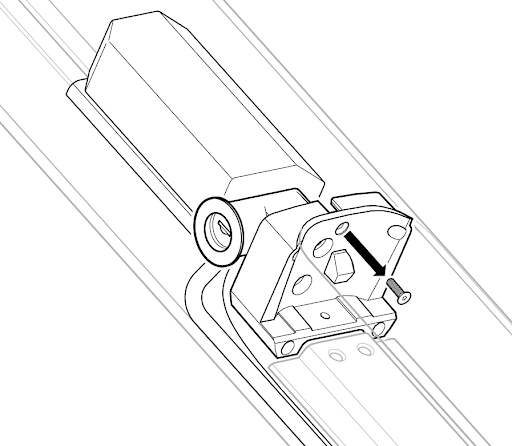
- Place the lock core into position. The lock cylinder must face the non-drive side of the bike.
- Ensure all cables sit flush underneath the lock core.
- Thread in both bolts by hand. Use a torx screwdriver to tighten both bolts until secure. Do not overtighten. Tool size may vary between the two bolts. If a bolt slips, you may need to tilt the bike so that the bolt falls out of the battery slot. There is a hole at the bottom of the downtube.
- Place the external cable cover in position underneath the frame.
- Thread in all four bolts by hand, starting with the bolt closest to the bottom bracket.
- Position the wiring-harness cable (the thickest cable) on the drive side (the side of the bike with the chain) of the external cable cover bolts. Tuck the wiring harness cable into the external cable cover.
- Position the shifter and brake cables on the non-drive side (the side of the bike without the chain) of the external cable cover bolts. Tuck the shifter cable and brake cable into the external cable cover.
- Use a 2.5 mm Allen wrench to evenly tighten all four bolts until secure, starting with the bolt closest to the bottom bracket. Do not overtighten.
- If the external cable cover does not sit flush with the frame, loosen all four bolts, one at a time. Ensure that no cables are pinched between the external cable cover and the frame. Re-tighten all four bolts with a 2.5 mm Allen wrench.